As a Project Manager or a Product Owner it is possible to add different type of documents.
To do this click on a Plan-item to open the detail page. On the bottom of the page you find three sections to add documents. See screenshot below
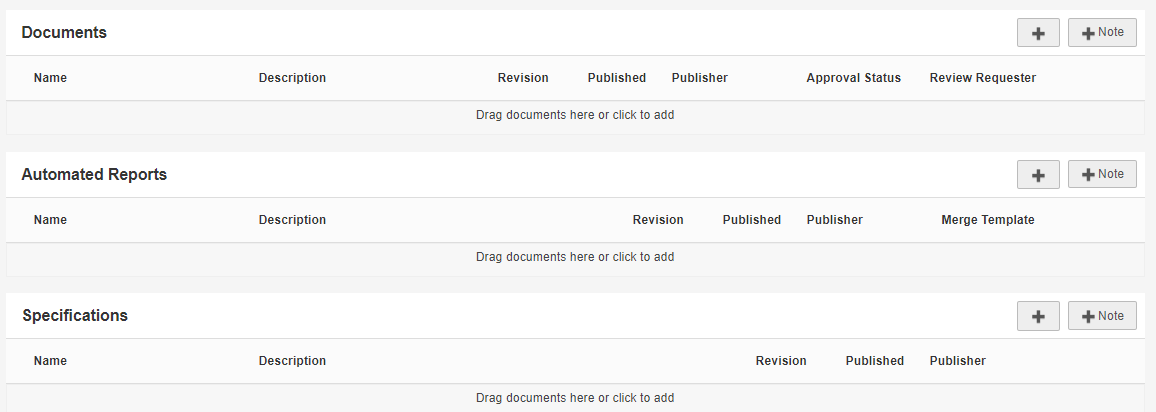
Document section for Plan-item
•Documents Section
In the area Documents you can add documents to the Plan-item. It is also possible to start a document approval. See for more information Request document approval.
•Automated Reports Section
In the area Automated Reports you can add reports to the Plan-item. See Working with Automated reports
•Specifications Section
In the area Specifications you can add documents regarding the specifications of your plan-item.