Note: This function is available depending on the configuration of the project model.
As a Project Manager or a Product Owner it is possible to request approval on a Plan-item. When this is configured you will find the button Request Approval in the top right of the plan-item details page (navigate to the details page by clicking on the name of the plan-item).
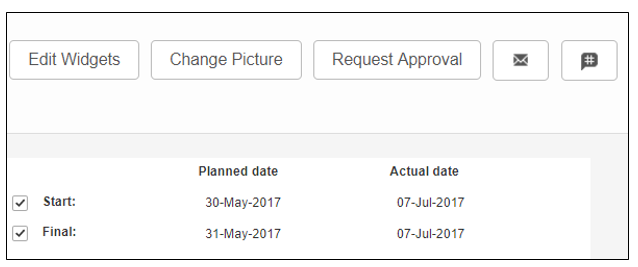
Plan-item with approval
How to request plan-item approval:
Step 1. In the plan-item details page, click on Request Approval, a pop-up appears
Step 2. Select the Approvers
Step 3. Enter a Due Date
Step 4. Optionally add a remark and/or check the option Notify Approvers
Step 5. Click OK.
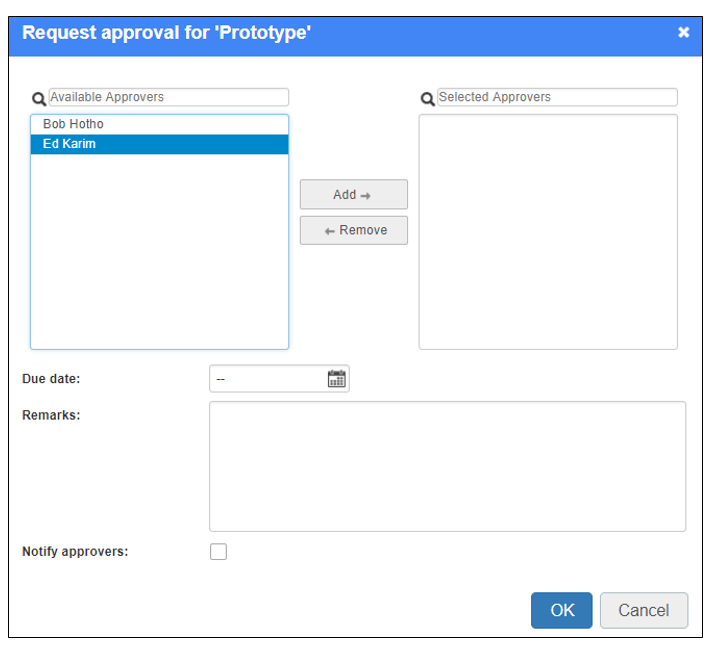
Pop-up for requesting plan-item approval