As a Project manager you can request hours for your project. This can be done in the Resource Grid
Step 1. Navigate to the tab Resource Management, to the sub-tab Resource Allocation, and click the ![]() icon.
icon.
Step 2. At the correct resource pool, click the ![]() button to add a row.
button to add a row.
Step 3. Select a resource and/or a skill and enter your request for the next few weeks (in line with your way of working).
Step 4. Repeat this for all your request and click Save to send the request to the resource managers.
Note: You might also want to read Link a Resource Pool to your project.
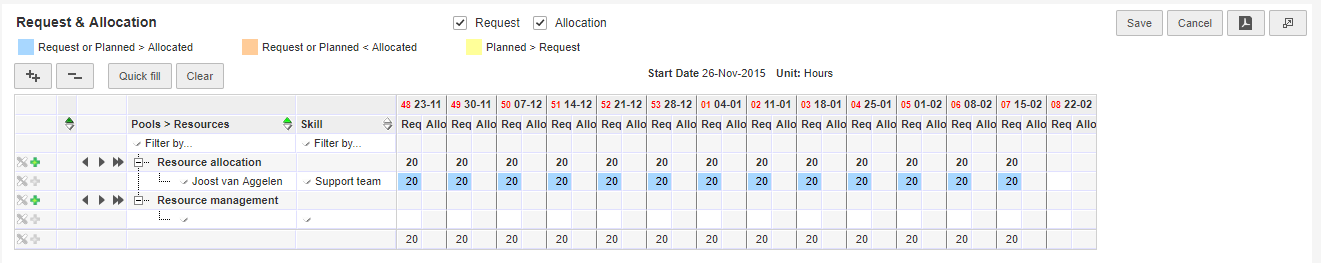
Example of resource requests