In Fortes Change Cloud resources are usually grouped in resource pools. When planning hours in your project you can limit the resources you can plan by linking resource pools to your project. This is especially helpful when many resources exist. Usually the most obvious resource pools have already been linked to your project when the project was started. If necessary you can link extra resource pools to your project. If no resource pools are linked to your project you will be able to plan all existing resources.
Step 1. Navigate to your project, to the tab Resource Management, sub-tab Overview or sub-tab Resource Allocation, click Edit Resources, a pop-up appears:
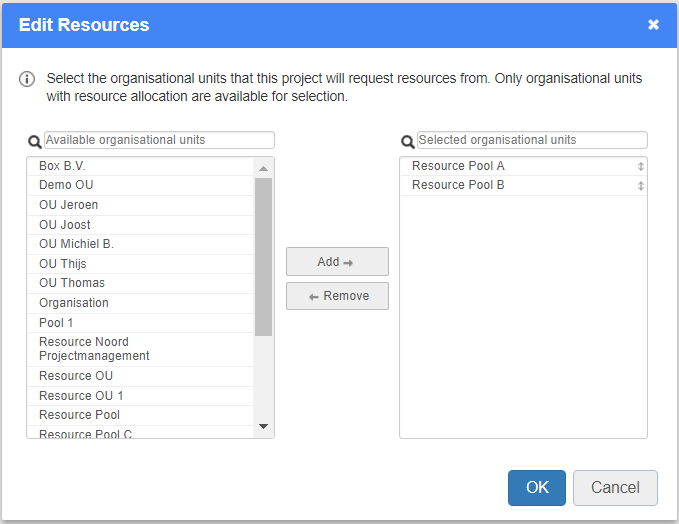
Pop-up Edit Resources
Step 2. Use drag and drop to add or remove resource pools or select one or more resource pools and click Add or Remove.
Step 3. Click OK to save the changes.