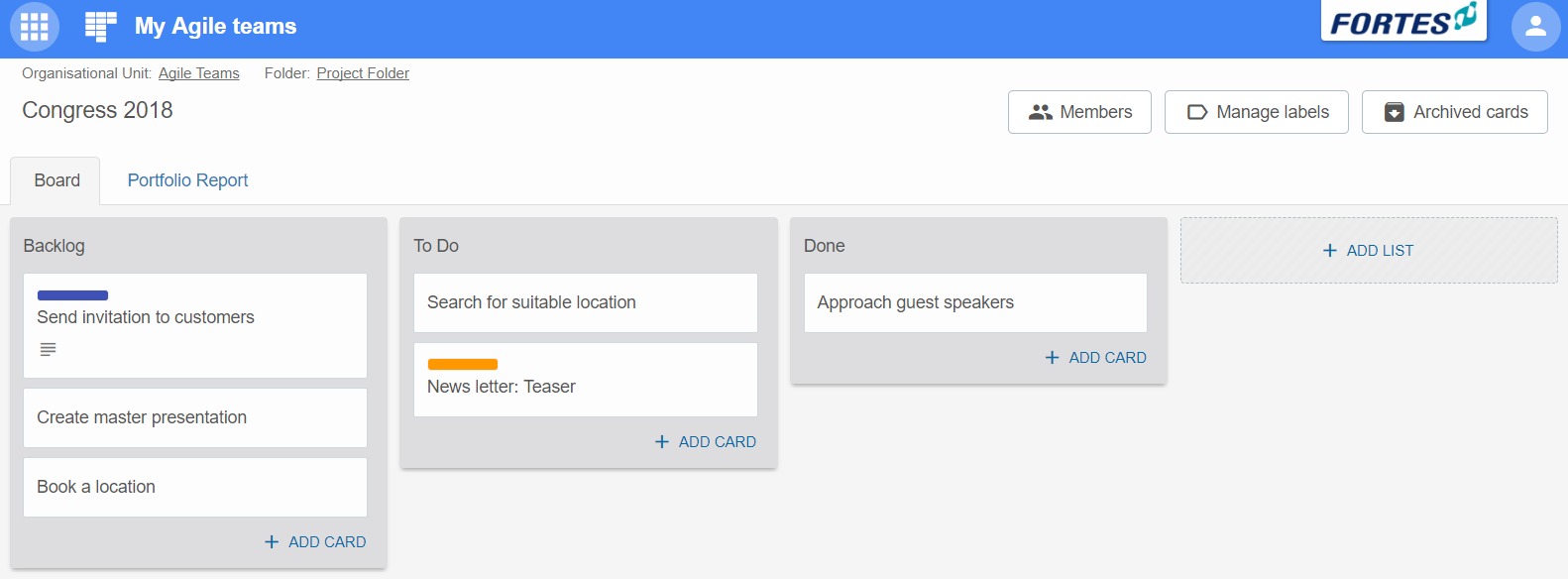When you open My Agile teams by using the App selector you will see all Agile teams that you have rights to.
If you open the Agile team directly from the folders you will not see underneath screen but you will directly go to the Agile team board
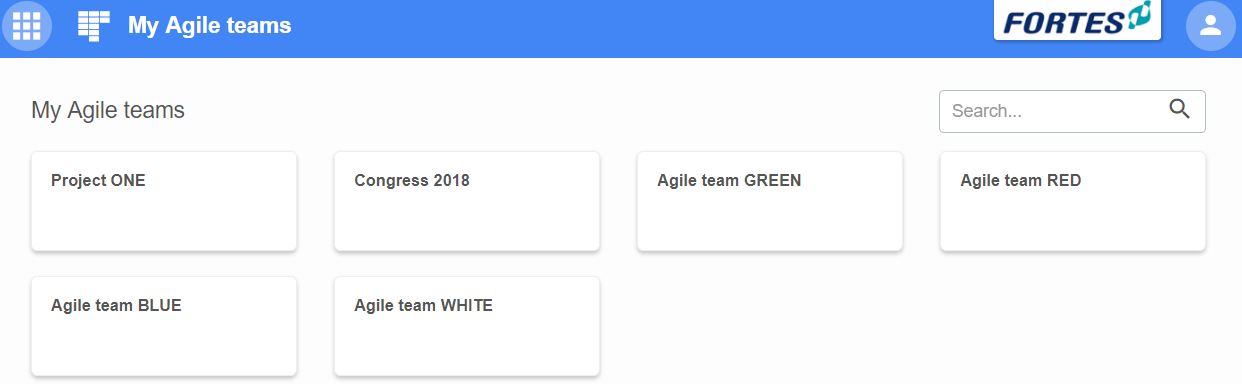
Agile Team Board
The first time you open the Agile team you will have a clean Board. On this board you can:
•Create Lists
•Create Cards that can be placed within the List
•Manage Labels that can be used in within the Cards
•Manage Members, so you can share your Agile board
•Move Lists and Cards from left to right or up/down depending on your wishes.
•Archive Lists and cards
In example below you can see activities, different statuses, and labels for organizing a conference