Depending on your configuration you can start an Agile team from a Portfolio or directly from a Folder.
The method works the same as starting a Project.
Starting an Agile Team from a Portfolio
(depending on your current user rights you may or may not be able to carry out the following actions)
1. Go to your Portfolio and create a new Portfolio-item using the ![]() button
button
2. Fill in the details in the Pop-up screen
3. Select 'Agile Teams' in the create section
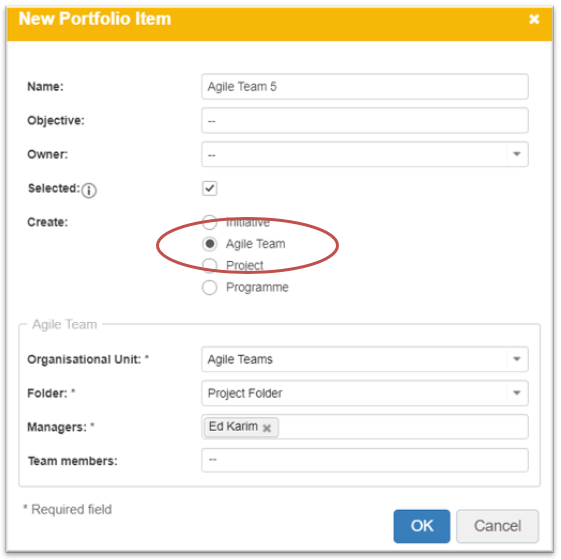
4. Select the Organisation unit, folder and Managers
5. Select team members (these users then can access the Agile board).
6. Click 'OK'
A Portfolio-item is created in the Portfolio. You can recognize it by Agile icon ![]()
In the selected folder the Agile Team is created. Now you can access the Agile Team.
Starting an Agile Team from a Folder
If the Portfolio management settings allows it that Project can be started from without the Portfolio, than you can start an Agile Team directly from a Project folder.
1. Go to a Project folder and create an Agile Team using the ![]() button
button
2. Fill in the details in the Pop-up screen and click 'OK'
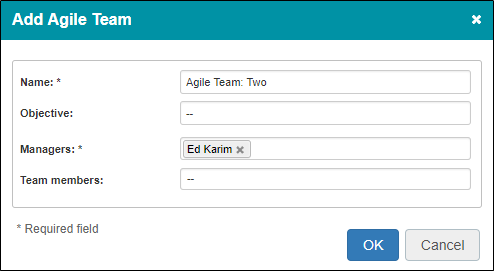
A Agile Team has been created directly from the folder, whiteout a reference to a Portfolio item. Therefore no data can be exchanged between this Agile Project and the Portfolio.
Now you can access the Agile Team by opening it in the folder or by using the App selector.