In an OU you can define roles on OU level and on functional module level.
Edit OU roles
Step 1. In an OU, navigate to the tab Properties and click Edit Roles., a pop-up appears:
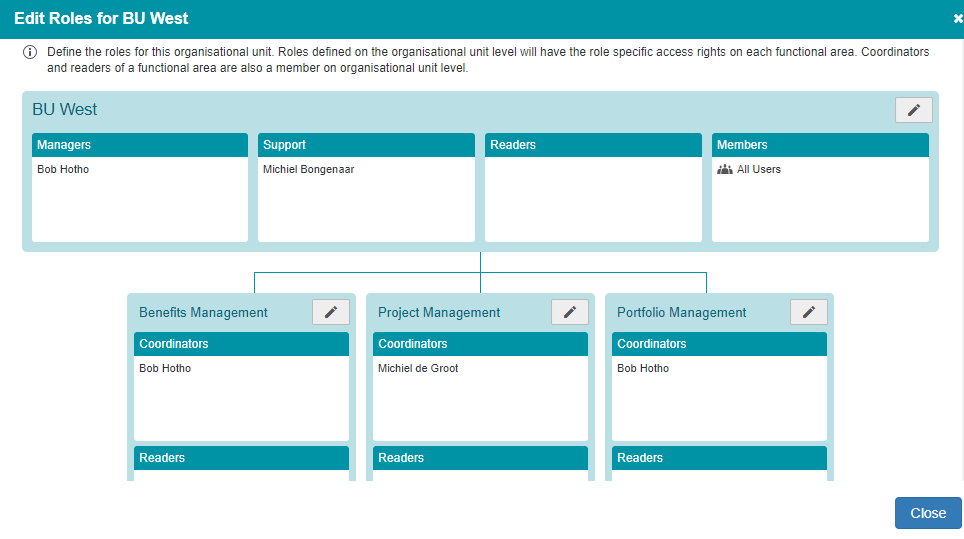
Pop-up Edit Roles on OU
Step 2. To edit roles on OU-level, click ![]() in the top section, in the pop-up edit the roles.
in the top section, in the pop-up edit the roles.
Step 3. To edit roles on functional module level click ![]() in the module section, and in the pop-up edit the roles.
in the module section, and in the pop-up edit the roles.
Note: which modules you see depends on the configuration of the OU.
Step 4. Click OK, then click Close.
Note: To give a user a role in a functional module, he must have a role on OU-level.
Note: The user group All Users is an system group that always contains all users; if appropriate you can use this group in the OU-role Members