In an OU you can (de)activate functional modules. This allows you build a fit-for-purpose structure in Fortes Change Cloud.
Edit OU configuration
Step 1. Navigate to an OU, to the tab Properties, click Configuration, a pop-up appears:
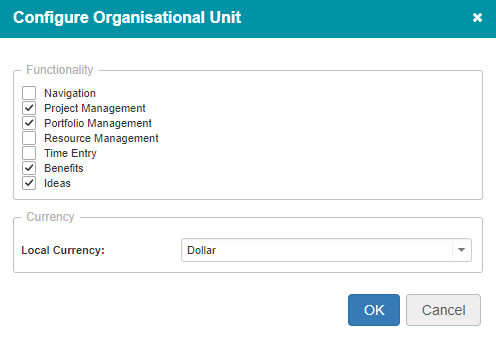
Modules can be (de)activated in the OU configuration
Step 2. Use the check boxes to select which modules should be active.
Step 3. Select the Local Currency for this OU.
Note: this option is available depending on your configuration.
Step 4. Click OK.