From a portfolio you can send a request to projects and programmes to report on e.g. their status and financials. With this function you can ascertain that (specific) project and programme information can only be updated on the portfolio side through a request. The portfolio manager can monitor if or when the project and programme managers have updated the concerning information.
Sending a report request to project and programme managers
Step 1. Navigate to a portfolio. In the section Portfolio Items select the rows of the projects and programmes you want to send the report request to.
Note: use Ctrl or Shift to select multiple rows.
Note: to select all rows in the view, do not select any row.
Step 2. In the section Portfolio items, click Send report request, a dialogue box appears:
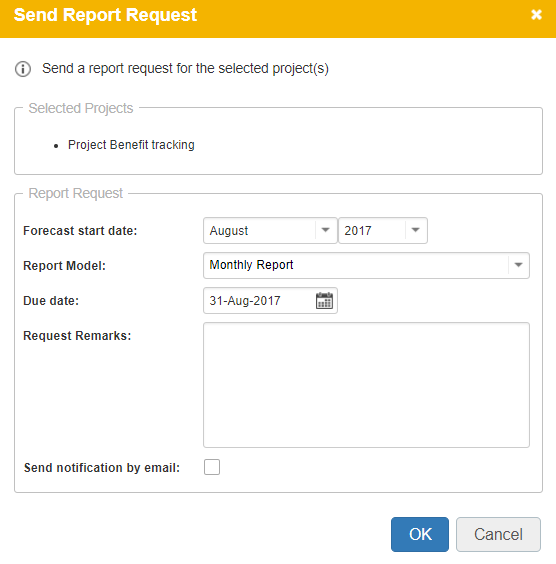
Step 3. Enter the Forecast start date, select the appropriate Report Model and enter a Due date. Optionally enter Remarks and check whether you want to send a notification by email or not.
Note: Depending on your role you can change and or create Report Models. See Working with Models.
Step 4. Click OK, the request is now send.
Step 5. The project and programme managers can edit the information in the report request and publish it to the portfolio
Step 6. The portfolio manager can monitor the status of all requests.
Monitoring a report request
A portfolio manager can monitor the status of his report requests in the section Portfolio Items by selecting a view that contains the fields 'Report Status' and 'Last Published On'. The field Report Status will show one of the following symbols:
•![]() = the report request is past the due date, but hasn’t been published yet.
= the report request is past the due date, but hasn’t been published yet.
•![]() = the report request has been published to the portfolio.
= the report request has been published to the portfolio.
•![]() = the report request has yet to be published (but is not yet overdue).
= the report request has yet to be published (but is not yet overdue).