It is possible to move a folder with all its content to another location (depending on your role).
Move a folder
Step 1. Navigate to Project Management to the section Folders and select the row of the folder you want to move.
Step 2. Click Move, a dialogue box appears:
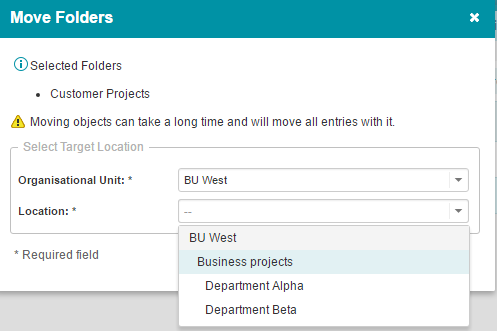
Dialogue box Move Folders
Step 3. Select the appropriate Organisational Unit and the appropriate Folder and click OK. The folder and all its content is now moved.