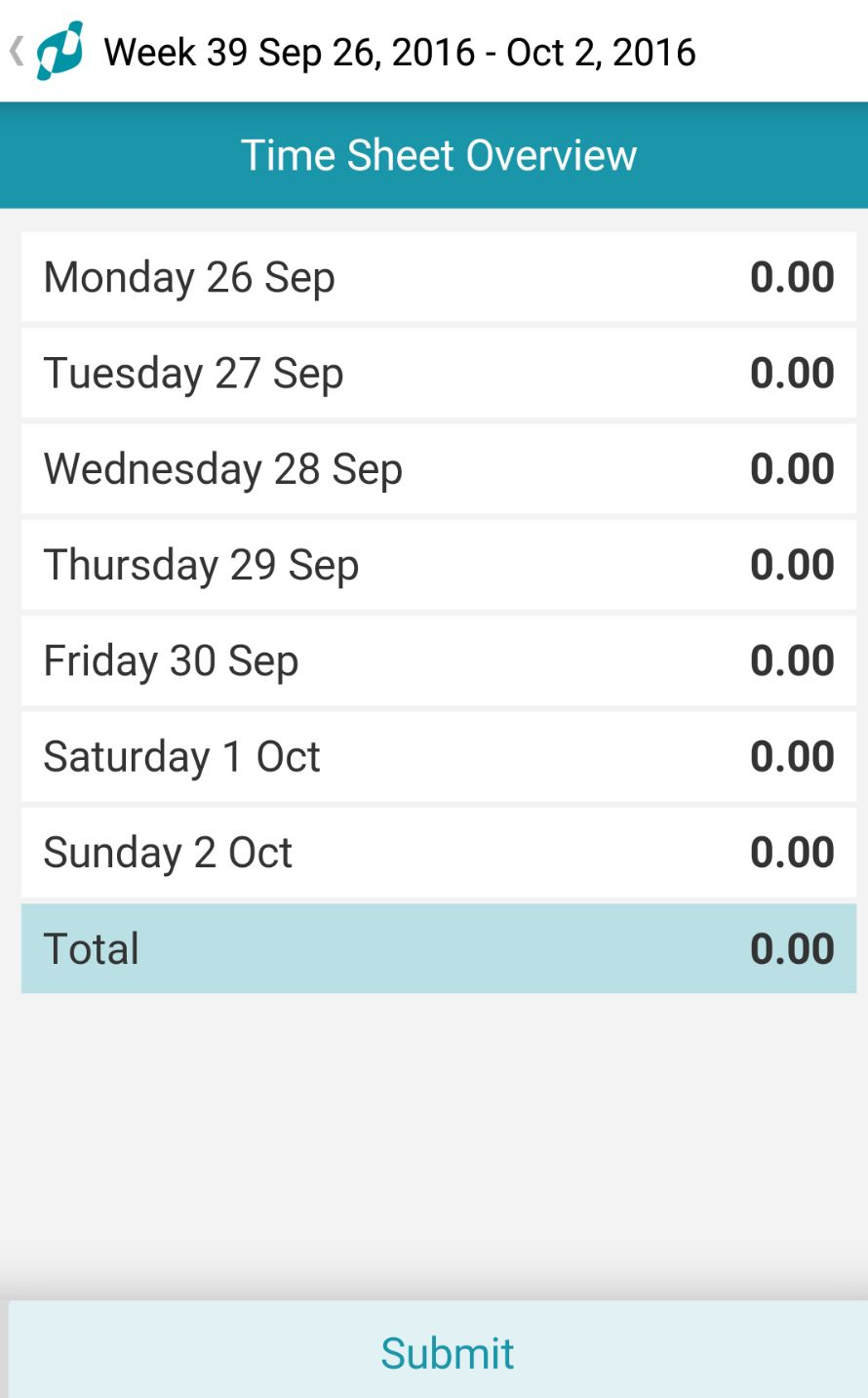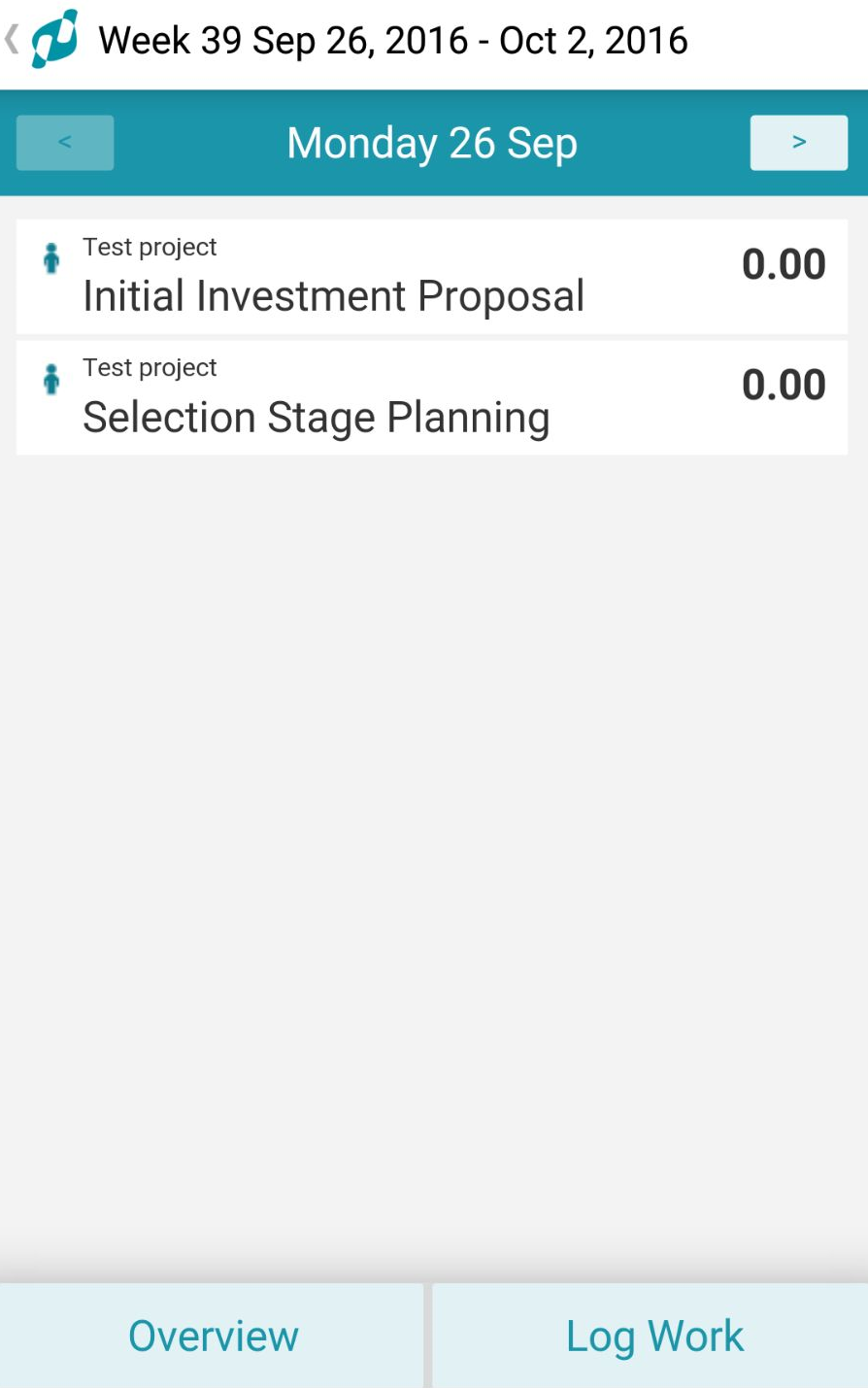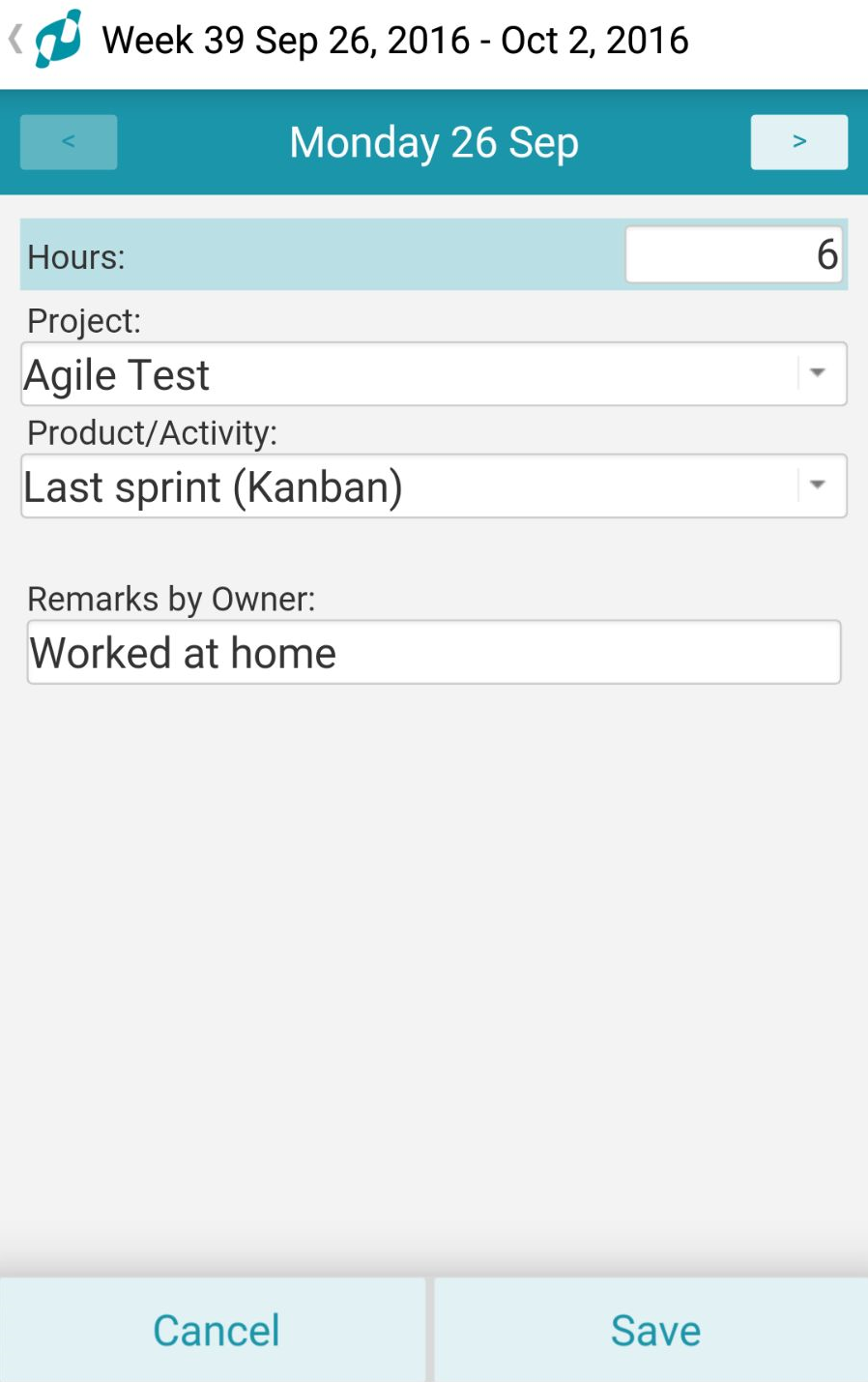This topic describes how to enter and submit time sheets with Fortes App.
Step 1. On your mobile device, open the Fortes App and click on the tab Time Sheets.
Step 2. Click on a time sheet to open it.
Step 3. Click on a day.
Step 4. Click on a row or click Enter Hours to add a row.
Step 5. Fill in the time entry row and click Save.
Step 6. When you're finished, click Submit in the Time sheet Overview.
|
|
|
|
App tab Time Sheets, Time Sheet overview, Time Sheet day and Time Sheet row