If you have planned hours on resources or skills in the Gantt, the Resource Summary will give you an overview of all planned hours. The Resource Summary also shows allocated and actual hours, if applicable. It can also be used to link resources or skills to the correct resource pool - this is necessary in order to be able to request and allocate resources. See Working with the Resource Grid and Working with Resource Management.
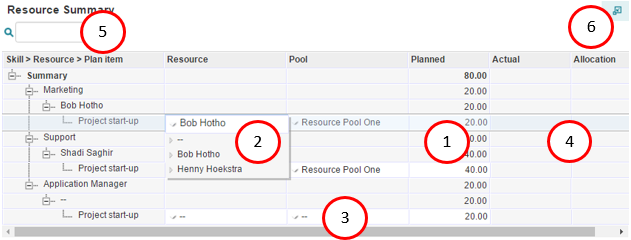
The Resource Summary
What you can do in the Resource Summary
Step 1. View or change the planned hours on a plan-item.
Step 2. View or change the planned resource on a plan-item.
Step 3. Apply the correct resource pool for planned hours on skills, and for resources that are a member of more than one resource pool.
Note: this is necessary in order to be able to request and allocate resources
Step 4. These columns show the allocated and actual hours if applicable and depending on the configuration.
Step 5. Use the search box to filter on a specific resource or skill.
Step 6. Click ![]() to enlarge the Resource Summary to a full screen view.
to enlarge the Resource Summary to a full screen view.