If you have planned costs with the Gantt, the Cost Summary will give you an overview of all planned costs. The Cost Summary also shows the budget and actual costs, if applicable. See also Manage Costs on your Project.
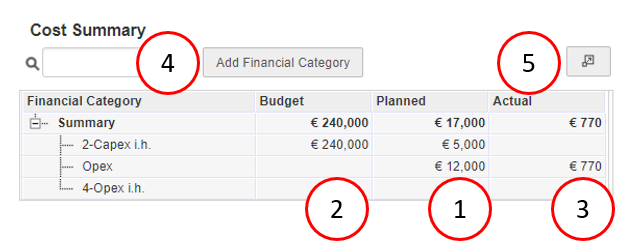
The Cost Summary
What you can do in the Cost Summary
1.View the total planned costs per financial category.
2.View the total budget and actual costs per financial category (if applicable).
3.View the total costs per financial category (if applicable).
4.Use the search box to filter on a specific financial category.
5.Click ![]() to enlarge the Cost Summary to a full screen view.
to enlarge the Cost Summary to a full screen view.