It is possible to start a project from an initiative. By applying a Project Model an initiative is transformed into a project.
Starting a project from an initiative
Step 1. Navigate to a portfolio and click on the name of the initiative to open the details page.
Step 2. On the top of that page click Start Project, a dialogue box appears:
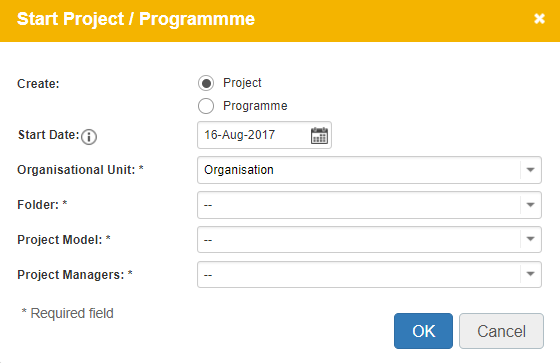
Step 3. Enter the details:
▪Create: check the option Project to create a project.
▪Start Date: moves the planning in the Project Model (if available) to this date.
▪Organisational Unit: select the Organisational Unit in which to start the project.
▪Folder: select the Folder (within the selected Organisational Unit) in which to start the project.
▪Project Model: select the Project Model to be used for the project.
▪Project Managers: select the Project Manager for the project.
Step 4. Click OK, the project is created and appears in the designated Folder.