Depending on the configuration (of the project model) the Project Manager can change the permissions of the roles in his project. The Project Manager can define per role which tabs, sub-tabs and logs to hide or show.
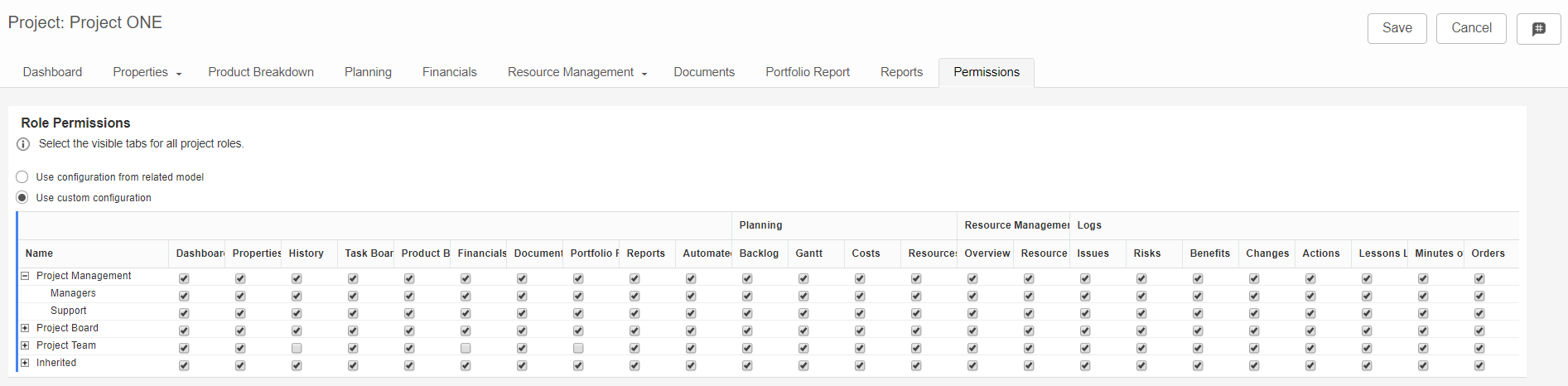
Tab Permissions
Edit permissions of Project roles
Step 1. Navigate to your project, to the tab Permissions, click ![]() .
.
Step 2. On the top of the page, select Use custom configuration.
Step 3. Check or uncheck the boxes in the matrix to hide or show tab, sub-tabs and logs per role. Click on the '+' symbol on the left side to unfold grouped roles to individual roles.
Step 4. When your done, click Save to apply the changes.
Note: permissions can only be edited for project roles and roles with inherited access to the project. An administrator will see all tabs, sub-tabs and logs.