The Risk Matrix widget visualises risks in respect to their chance and severity. This widget is available on the projects, programmes and folders, and on risk logs.
Configuring the risk matrix
1.In the widget click on Configure, a pop-up appears.
2.In the pop-up enter values for:
•which field to use for the X-axis and Y-axis, like Serverity and Change
•which theme to apply (classic or modern)
•the thresholds to be used for the colours in the widget
3.Click OK.
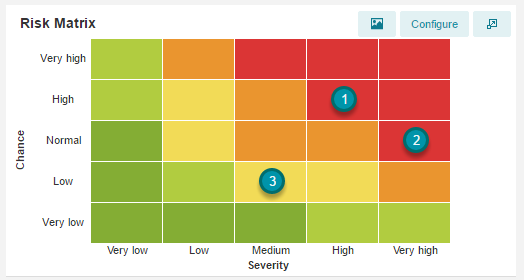
The Risk Matrix widget, using the fields Change and Severity for the axis and using the classic theme.
You can open the risk details by clicking on the shown risk numbers in the matrix.