You can navigate Fortes Change Cloud in several ways: with the Home Page, with the App-selector, or with the Navigation menu or the Quick Search in the Start App.
Navigate using the Home Page
For information on how to use your Home Page for navigation, see The Home Page.
Navigate using the App-selector
With de App-selector in the top left of your screen you can navigate to the Fortes Change Cloud Apps
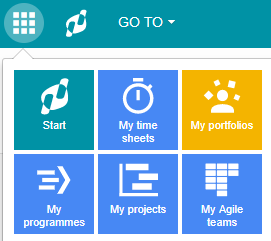
Navigation with the App-selector
Navigate using the Navigation menu in the Start App
With the Navigation menu in the top bar of the Start App you can navigate the Fortes Change Cloud structure. This structure will often represent your organisation structure.
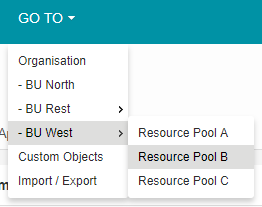
Navigation with the Navigation menu
Navigate using Quick Search in the Start App
You can use the Search box in the top bar of the Start App to find portfolio's, portfolio-items, folder, projects, programmes, plan-items and more. Click on Search and enter a minimum of 3 characters to get search results. The drop-down will show a maximum of 10 of the matching results. The drop-down will also show up to 10 of your recently visited locations. Navigate by clicking a name in the drop-down.
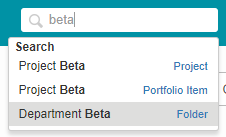
Using the Search box to navigate