Fortes Change Cloud gives a lot of flexibility when it comes to moving items. These items can be for example: project, folders, portfolios, portfolio items of entire organisational units. The move function can be found throughout Fortes Change Cloud and is located in the header of dashboards.
To move an item, follow these steps:
Step 1. Navigate to the desired dashboard and select the line of the respective item you want to move.
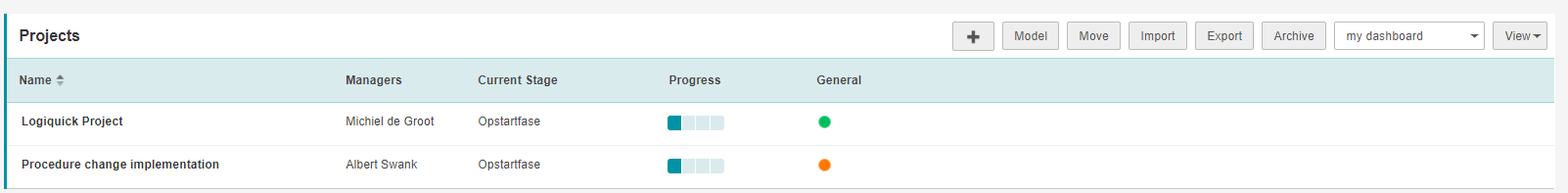
'Hiring of IT staff' is selected (highlighted in blue)
Step 2. When the line is selected, click Move, and a pop-up appears.
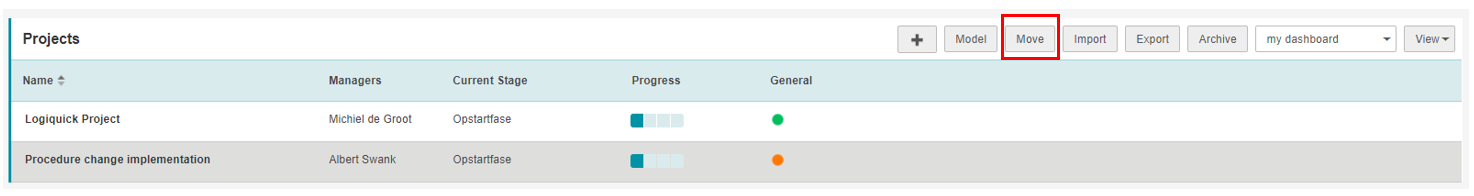
The Move button located on the top of dashboards
Step 3. Select the correct OU and optionally the correct map, click OK.
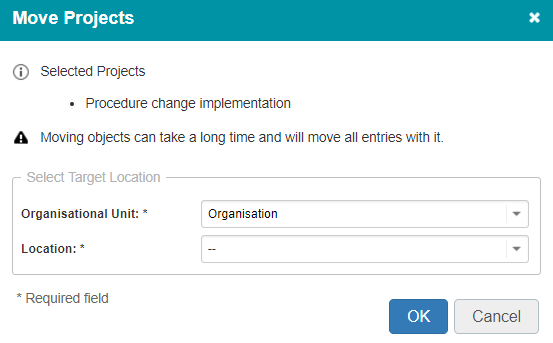
The target location for moving object can be set
Note: all related data (such as entries and log items) are moved as well.