The Project Management Dashboard is the highest level of the Project Management module. The main features on the Portfolio Management Dashboard are:
▪Navigate to a folder.
▪Report on all information in all your projects.
▪Create, move or archive a folder.
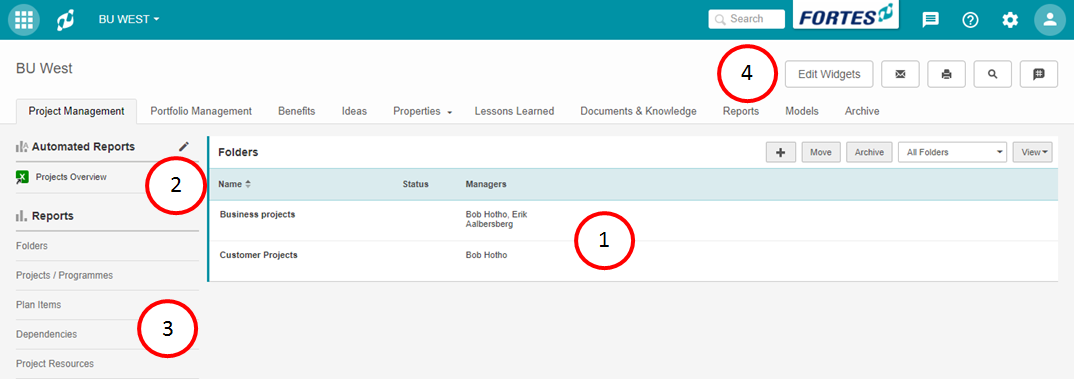
The Project Management Dashboard
What you see on the Project Management Dashboard
1.The section folders, where you can view create, move, archive or navigate to folders on this level:
▪Click ![]() to create a new folder (option available depending on your role). See Create a Folder.
to create a new folder (option available depending on your role). See Create a Folder.
▪Select a folder row and then click Move to move the folder to another location (option available depending on your role). See Move a Folder.
▪Select a folder row and then click Archive to move the folder to the archive (option available depending on your role). See Archive a Folder.
2.The section Automated Reports, where you can run or create Automated Reports (option available depending on your role).
3.The section Reports, where you can report on any information in projects (option available depending on your role). See Working with views.
4.Click Edit Widgets to add widgets in the top section of the dashboard. See Working with widgets.