Depending on the location, the role you have in Fortes Change Cloud and settings in Fortes Change Cloud, items can be easily created. This can be new projects, folders or programs just to name a few. Depending on the item you want to create, a dialogue box appears with possibilities to determine the name, owner etc. Input possibilities vary for different items.
Creating a Organisational Unit
In an Organisational Unit you can create more Organisational Units.
Step 1. Go to the tab Navigation
Step 2. Click the ![]() button
button
Step 3. Fill in the required fields
Note:If you can't see the navigation tab you can select it in the tab Properties and then click the button Configuration
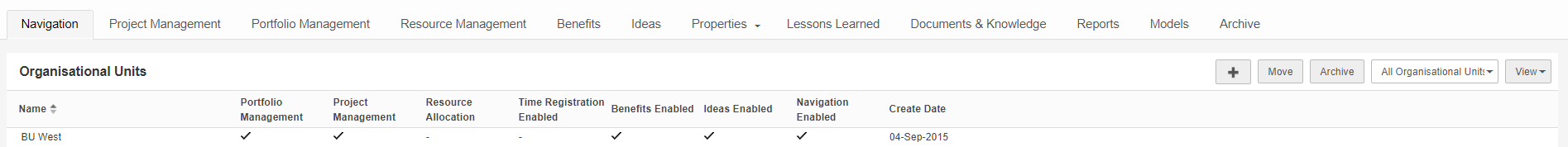
Organisational Units
Creating a Portfolio
Within Portfolio Management you can add Portfolios. Note: This can only be done by System management and Portfolio Managers.
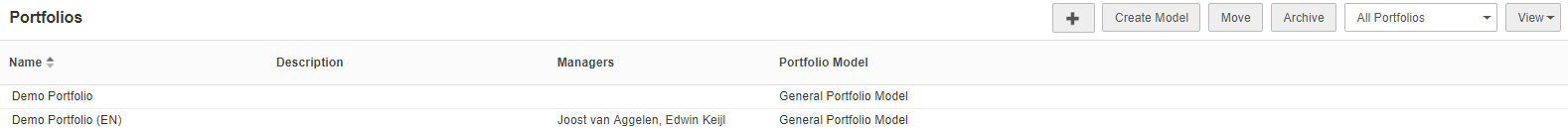
Step 1. Click the ![]() button
button
Step 2. Fill in the required fields
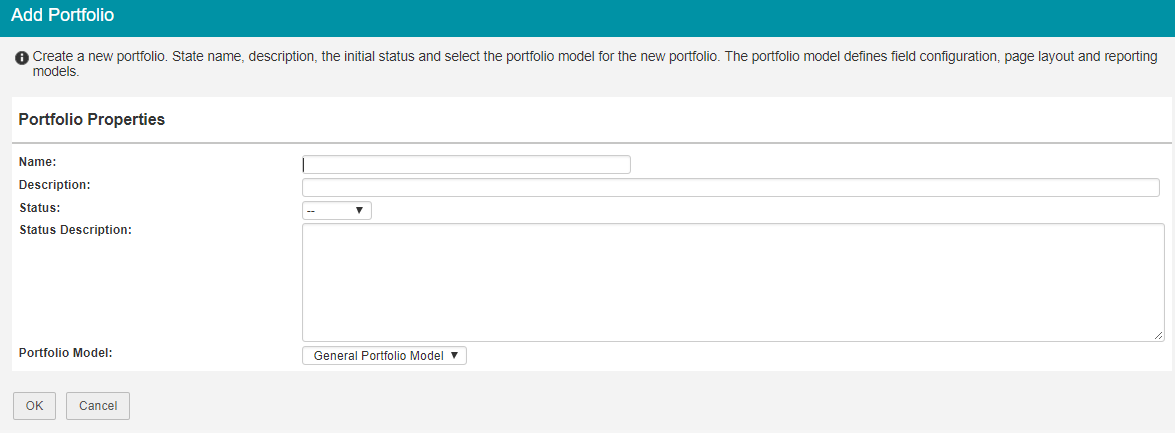
Dialogue box for adding a portfolio
Creating a Portfolio-item
Within a Portfolio you can add portfolio items. This can be Initiatives, Programmes and Projects.
Step 1. Click the ![]() button
button
Step 2. Fill in the required fields
Note:the Owner of a Portfolio Item can be used if you want someone to change only this portfolio-item instead of giving him a role for changing all portfolio-items within a portfolio.
Note: Selected is a field used in Scenario Planning. You can leave the check mark as it is.
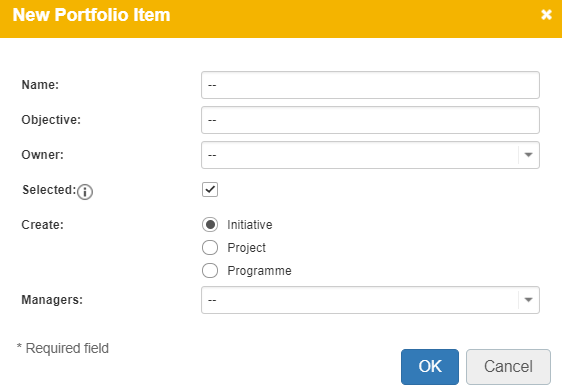
This dialogue box appears when you want to create a new portfolio item
Creating a Folder
Within Project management you can add folders to group your projects/programmes.
Step 1. Go to the ![]() button in Project Management
button in Project Management
Step 2. Fill in the required fields. Select the Folder/Programme/Project fields if you want the folder to contain Folders/Programmes/Projects
Note: the 'MSP Support' function is an old function in Fortes Change Cloud. If you do not work with this module you can leave it as 'no'.
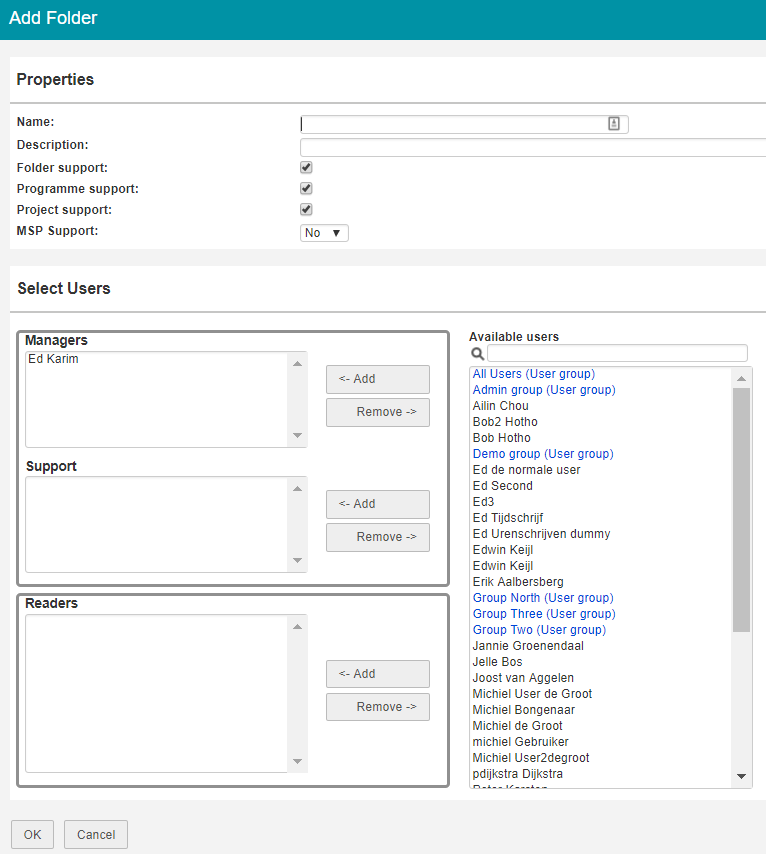
Adding a folder