Create an OU
Step 1. In an OU, navigate to the tab Navigation, click ![]() , a dialogue box appears:
, a dialogue box appears:
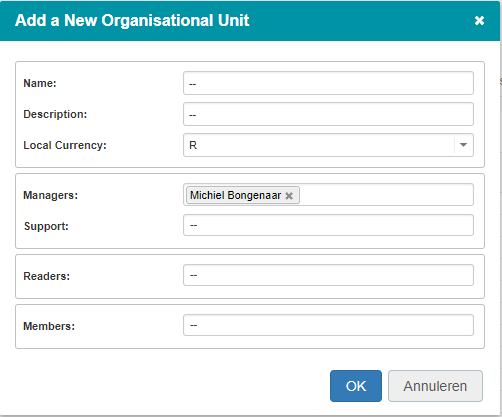
Dialogue box Add a New Organisational Unit
Step 2. Fill the dialogue box: name, description and roles, and click OK.
Move an OU
Step 1. In an OU, navigate to the tab Navigation.
Step 2. Select the line of the OU that you want to move, click Move, a pop-up appears:
Step 3. In the pop-up select the target destination and click OK.
Archive an OU
Step 1. In an OU, navigate to the tab Navigation.
Step 2. Select the line of the OU that you want to archive, click Archive. The selected OU will be placed in the Archive.
Step 3. Click on the tab Archive to inspect archived items or to remove them permanently.
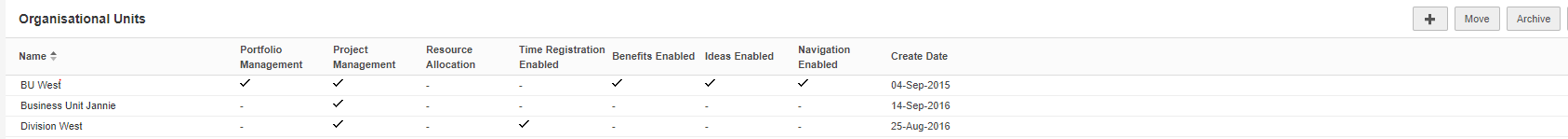
Add, move or archive an organisational unit.