You can archive an OU, portfolio, portfolio-item, folder, programme or a project. Doing this will make these items visible in the tab Archive. This tab exists in OUs, portfolios and maps.
Archiving items
Step 1. Navigate to the respective dashboard.
Step 2. Select the line of the correct item:
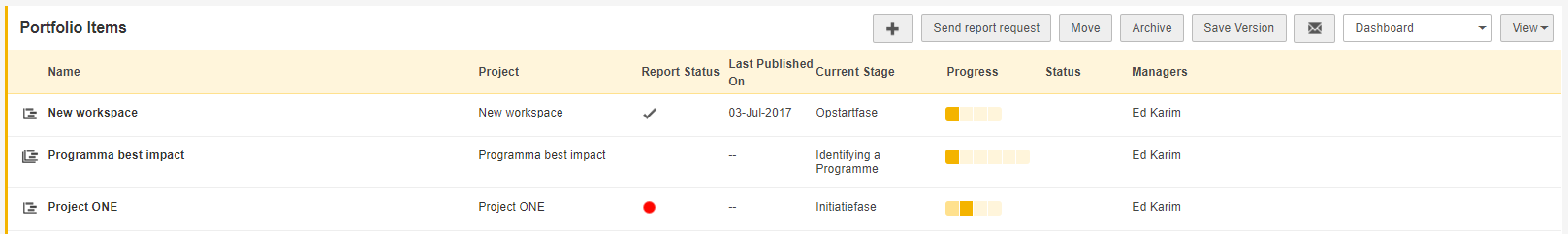
Step 3. Click Archive, a pop-up appears.
Step 4. Click Archive again.
Note: Projects have to be archived in the modules Portfolio Management and Project Management. These are separate actions that must be performed manually in each module.
Note: When archiving items, all underlying items are achieved as well. For example: when a folder is archived with projects in it, these projects will be archived as well. Same holds for OUs, possibly containing portfolios, folders and projects.
Restoring archived items
Step 1. Navigate to the appropriate tab Archive
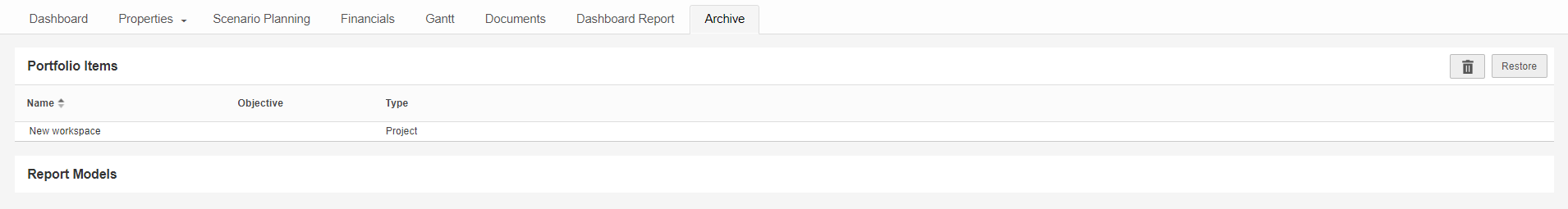
Step 2. Select the line of the correct item
Step 3. Click Restore , a pop-up appears
Step 4. Click Restore again.
Removing archived items
Step 1. Navigate to the appropriate tab Archive
Step 2. Select the line of the correct item, click ![]() .
.
WARNING: Removing archived items deletes it with all underlying items permanently. The data cannot be brought back!